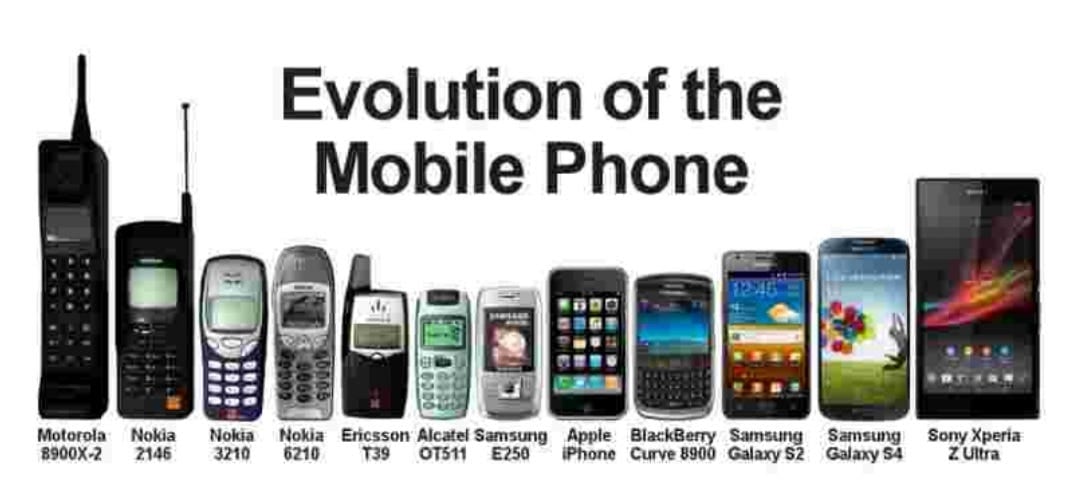How to create a smart home opens the door to a world of possibilities where technology seamlessly integrates with our daily lives, offering convenience and efficiency like never before. From understanding the concept to setting up automation and ensuring energy efficiency, this guide covers all aspects of transforming your home into a smart haven.
Understanding Smart Homes
A smart home is a residence equipped with a range of devices that can be controlled remotely or automated to perform tasks independently. These devices are interconnected through the Internet, allowing for centralized control and monitoring.
One of the key benefits of a smart home is the convenience it offers to homeowners. By integrating various smart devices, individuals can manage their home environment efficiently, saving time and enhancing comfort.
IoT (Internet of Things) in Smart Homes
The concept of IoT plays a crucial role in the functioning of smart homes. IoT refers to the network of physical devices embedded with sensors, software, and connectivity that enables them to exchange data and communicate with each other.
Smart devices in a home, such as thermostats, lights, security cameras, and appliances, are part of the IoT ecosystem. These devices collect and share data, allowing homeowners to control them remotely using a smartphone or voice commands.
Through IoT, smart homes can automate routine tasks, optimize energy usage, and enhance security by providing real-time monitoring and alerts. This interconnected system creates a seamless and efficient living environment for residents.
Essential Components for a Smart Home Setup
Creating a smart home involves integrating various components that work together to automate tasks and enhance convenience. Let’s explore the key components needed for a smart home setup.
Smart Speakers
Smart speakers are voice-activated devices that can play music, answer questions, control other smart devices, and more. They serve as the central hub for your smart home, allowing you to interact with different devices using voice commands.
Smart Bulbs
Smart bulbs are LED lights that can be controlled remotely through a smartphone app or a smart home assistant. They offer features like adjusting brightness, changing colors, setting schedules, and even syncing with music or movies to create ambiance.
Smart Thermostats
Smart thermostats are devices that regulate the temperature of your home based on your preferences and habits. They can learn your schedule, adjust temperatures automatically, and help you save energy by optimizing heating and cooling settings.
Popular Smart Home Brands and Products
| Brand | Products |
|---|---|
| Amazon | Amazon Echo, Echo Dot, Echo Show |
| Google Home, Google Nest Mini, Nest Hub | |
| Philips | Philips Hue Smart Bulbs |
| Nest | Nest Learning Thermostat, Nest Cam |
Setting Up a Smart Home Network: How To Create A Smart Home

When it comes to setting up a smart home, one of the most crucial aspects is establishing a reliable and secure network. A robust Wi-Fi network is the backbone of a smart home, enabling seamless connectivity and communication between all the smart devices.
Importance of a Robust Wi-Fi Network
Having a strong Wi-Fi network is essential for ensuring that all your smart devices can communicate effectively with each other and with the internet. A weak or unstable network can lead to connectivity issues, delays in response times, and overall frustration with your smart home setup.
- Place your router in a central location: Positioning your router in a central area of your home can help ensure better coverage throughout the house.
- Invest in a mesh Wi-Fi system: Consider upgrading to a mesh Wi-Fi system that uses multiple access points to provide more consistent coverage in every room.
- Optimize your Wi-Fi channels: Use tools to analyze and optimize your Wi-Fi channels to reduce interference and improve signal strength.
Securing the Smart Home Network
Protecting your smart home network from cyber threats is crucial to safeguarding your personal information and maintaining the security of your devices. Here are some tips to secure your smart home network:
- Change default passwords: Make sure to change the default passwords on your router and smart devices to unique, strong passwords.
- Enable network encryption: Use WPA3 encryption to secure your Wi-Fi network and prevent unauthorized access.
- Update firmware regularly: Keep your router and smart devices up to date with the latest firmware updates to patch security vulnerabilities.
Smart Home Automation and Control
Smart home automation and control allow users to set up routines and schedules for their smart devices, enhancing convenience and efficiency in their daily lives. With the help of centralized platforms and voice assistants, managing various devices becomes seamless and intuitive.
Setting up Automation Routines
Automating routines for smart devices involves programming them to perform specific actions at predetermined times or in response to triggers. This can include turning on lights at sunset, adjusting the thermostat when you leave home, or playing music when you wake up. By using smart home hubs or apps, users can create customized automation sequences to suit their needs.
Comparison of Smart Home Platforms, How to create a smart home
There are several smart home platforms available in the market, each offering unique features and compatibility with different devices. Popular platforms like Amazon Alexa, Google Assistant, and Apple HomeKit provide centralized control over a wide range of smart devices. Users can choose a platform based on their existing devices and preferred ecosystem to streamline their smart home management.
Voice Assistants in Smart Home Control
Voice assistants play a crucial role in controlling smart home devices through voice commands. By integrating devices with voice assistants like Amazon Alexa or Google Assistant, users can simply speak commands to turn on lights, adjust temperatures, or play media. Voice control adds another layer of convenience and accessibility to the smart home experience, making it easier for users to interact with their devices.
Energy Efficiency and Sustainability in Smart Homes

Smart homes offer innovative solutions to optimize energy consumption and promote sustainability. By integrating smart devices and technologies, homeowners can reduce utility bills and minimize their environmental impact. Let’s explore some tips and examples for achieving energy efficiency in a smart home setup.
Optimizing Energy Consumption with Smart Devices
- Use smart thermostats to regulate heating and cooling based on occupancy and preferences, saving energy when no one is home.
- Install smart lighting systems that adjust brightness and turn off automatically when rooms are unoccupied.
- Utilize smart plugs to monitor and control energy usage of appliances, enabling users to schedule operations for off-peak hours.
Environmental Benefits of Smart Technologies
- Smart homes reduce carbon footprint by efficiently managing energy consumption and reducing wastage.
- Integration of renewable energy sources like solar panels can further enhance sustainability and reduce reliance on grid power.
- Monitoring energy usage through smart devices promotes awareness and encourages eco-friendly behaviors among residents.
Smart Home Solutions for Energy Efficiency
- Smart energy meters provide real-time data on electricity usage, enabling homeowners to identify and eliminate energy inefficiencies.
- Energy-efficient appliances with smart capabilities optimize power consumption and contribute to long-term cost savings.
- Automated irrigation systems utilize weather data to adjust watering schedules, conserving water resources and promoting sustainable landscaping practices.
Answers to Common Questions
How can I make my home smarter without spending a fortune?
Start small by investing in affordable smart devices like smart plugs or bulbs that can be controlled via your smartphone. Gradually expand your setup as needed.
Are smart home devices secure from hacking?
While no system is entirely hack-proof, you can enhance security by regularly updating device firmware, using strong passwords, and setting up a secure Wi-Fi network.
Can I install a smart home system myself, or do I need professional help?
Many smart home devices are designed for easy DIY installation. However, for complex setups or integrations, it may be beneficial to consult a professional installer.